Browse Courses
Find the titles that fit your needs best. Search and filter below to find courses on a specific topic, industry, or workplace.

Microsoft Word 2010: Proofing a Word Document
Looking for errors is an important step to take before finalizing your document. Microsoft Word 2010 has features,...

Microsoft Word 2010: Securing a Document
Often, professionals create documents they may only want to share a part of with a colleague. This training...

Microsoft Word 2010: Simplifying the Use of Long Documents
This online video training educates viewers how to simplify long documents in Microsoft Word 2010. Long documents can...

Microsoft Word 2010: Using Macros to Automate Tasks
Simplify repetitive tasks by creating a macro to perform a series of commands without doing each step individually....

Microsoft Word 2010: Using Microsoft Office Word 2010 with Other Programs
Extending the power of Microsoft Word to other Microsoft programs enhances users’ productivity. This Video On Demand explains...

Microsoft Word 2010: Using Templates to Automate Document Creation
Standardized documents help you maintain your company’s professional brand image, but how do you ensure reports, letters and...

Microsoft Word 2013: Adding Tables
When you are thinking about presenting complex data in a clear and concise manner within a Word document,...

Microsoft Word 2013: Controlling Page Appearance
This training focuses on creating personalized documents with Microsoft Word 2013. There are many settings within Word where...

Microsoft Word 2013: Customizing the Word Environment
Customizing your Microsoft Word environment can help you streamline and speed up the way you create documents in...
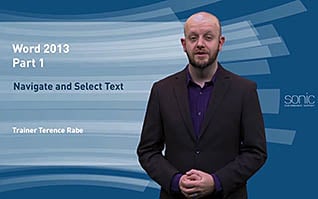
Microsoft Word 2013: Editing a Document
Microsoft Word 2013 offers many tools for creating and modifying documents. This training course gives detailed instructions on...

Microsoft Word 2013: Formatting Text and Paragraphs
This video-based training demonstrates how to make Microsoft Word 2013 documents visually attractive and more readable. It explains...

Microsoft Word 2013: Getting Started with Word 2013
This video is designed for first-time users of the word processing program, Microsoft Word 2013. However, even if...