Browse Courses
Find the titles that fit your needs best. Search and filter below to find courses on a specific topic, industry, or workplace.

Microsoft Outlook 2016 Level 1.8: Working with Tasks and Notes
Unleash the power of Outlook by letting it help you get organized beyond the email function. Outlook 2016...

Microsoft Outlook 2016 Level 2.1: Modifying Messages and Setting Global Options
It can be challenging to read and retain information within long blocks of text on a screen, but...

Microsoft Outlook 2016 Level 2.2: Organizing, Searching, and Managing Messages
Generally, there are two types of people who use Microsoft Outlook; the first saves their messages in a...
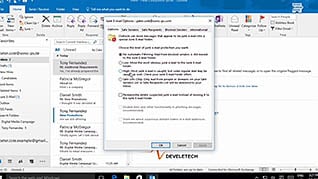
Microsoft Outlook 2016 Level 2.3: Managing Your Mailbox
Reports state 50%-90% of emails received are considered spam, or junk. These emails can contain malicious links or...

Microsoft Outlook 2016 Level 2.4: Automating Message Management
Outlook 2016 includes features for automating message management to help you get more done in less time. The...
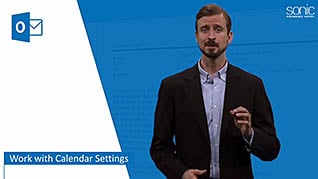
Microsoft Outlook 2016 Level 2.5: Working with Calendar Settings
Scheduling meetings with local and remote employees is simplified when participants use the Outlook calendar functions correctly, and...

Microsoft Outlook 2016 Level 2.6: Managing Contacts
Instead of managing a stack of business cards or an address book to organize you now have a...

Microsoft Outlook 2016 Level 2.7: Managing Activities by Using Tasks
Whether it’s for an individual or team project, Microsoft Outlook 2016 has an interactive task feature allowing users...

Microsoft Outlook 2016 Level 2.8: Sharing Workspaces with Others
Sharing your workspace involves being mindful of data protection and privacy; however, it can also help enforce workflows...

Microsoft Outlook 2016 Level 2.9: Managing Outlook Data Files
Many of us receive mountains of email in our inbox each week. It’s important to understand what to...

Microsoft PowerPoint 2010: Adding Graphical Objects to a Presentation
This training shows step-by-step ways to add graphics to a presentation. The video’s narrator takes you through each...

Microsoft PowerPoint 2010: Adding SmartArt Graphics to a Presentation
SmartArt is a new feature of Microsoft Office 2010. This training course teaches what SmartArt is and how...