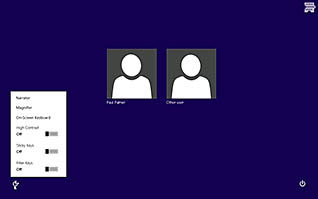This training is an overview of Windows 8.1, and how to become more familiar with its user interface. This training shows you step-by-step how to understand, use, and navigate the user interface for Windows 8.1. This training is divided into 5 main sections; Identify Components of a Personal Computer, Sign into Windows 8.1, Navigate the Start Screen, Find and Use the App Command Bar, and Access the Account ID. Use this course to understand how to navigate the Windows 8.1 user interface, and maximize your efficiency when working on your Windows device.
Purchase Course: Great for individuals or small teams and is completed on a per-seat basis at checkout.
Bulk Licensing: Great for large teams and routes you to our sales team to set up access for your organization.
Chapters
- 1. Identify Components Of A Personal Computer
- 2. Sign In To Windows 8.1
- 3. Navigate The Start Screen
- 4. Find And Use The App Command Bar
- 5. Access The Account ID