Browse Courses
Find the titles that fit your needs best. Search and filter below to find courses on a specific topic, industry, or workplace.

Microsoft PowerPoint 2016 Level 2.4: Working with Media and Animations
PowerPoint 2016 is an incredibly useful tool for presenting information in an interactive way. It is easy to...
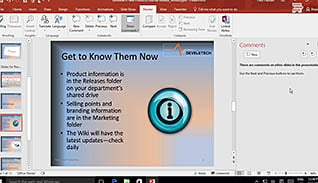
Microsoft PowerPoint 2016 Level 2.5: Collaborating on a Presentation
Teamwork and collaboration are critical in the workplace and PowerPoint 2016 offers several features to make it easier...

Microsoft PowerPoint 2016 Level 2.6: Customizing a Slide Show
Learn how to take your PowerPoint presentations to the next level by including functionality to make it more...

Microsoft PowerPoint 2016 Level 2.7: Securing and Distributing a Presentation
PowerPoint 2016 includes features to make it easy to distribute presentations, however there are some things to consider...
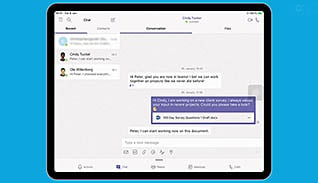
Microsoft Teams: Simplify Collaboration Within Companies
One of the greatest challenges to internal and external teams is the lack of one central place for...

Microsoft Word 2010: Adding Reference Marks and Notes
This Microsoft Word 2010 training course shows users how to keep track of sources and provide extra information...

Microsoft Word 2010: Automating the Mail Merge
This video provides a step-by-step process of how to use the mail merge tool in Microsoft Office 2010....

Microsoft Word 2010: Collaborating on Documents
The online training video teaches you basic procedures for editing documents when working as a team. This video...

Microsoft Word 2010: Controlling Text Flow
Microsoft Word 2010 can be used to create news articles, stories and professional reports with great visual appeal....

Microsoft Word 2010: Controlling the Appearance of Pages in a Word Document
Every day thousands of documents are created using Microsoft Word 2010. This online video training course teaches employees...

Microsoft Word 2010: Creating Customized Formats with Styles and Themes
Many companies establish an identity through their logo, colors, and document styles. By using cohesive formatting and knowing...

Microsoft Word 2010: Creating Customized Graphic Elements
Microsoft Word 2010 offers many features for creating customized graphic elements. This training course teaches how to create...