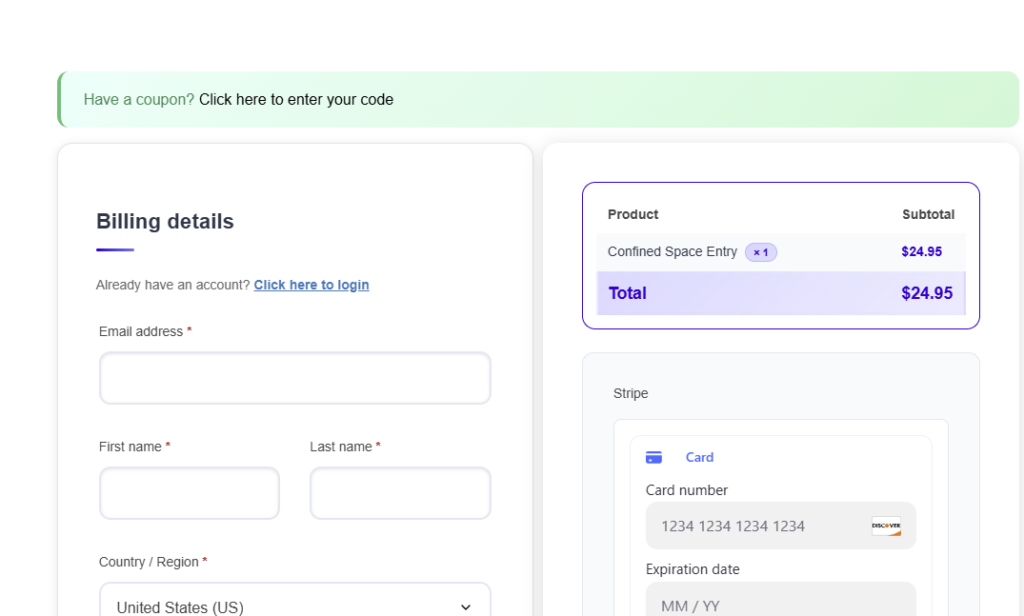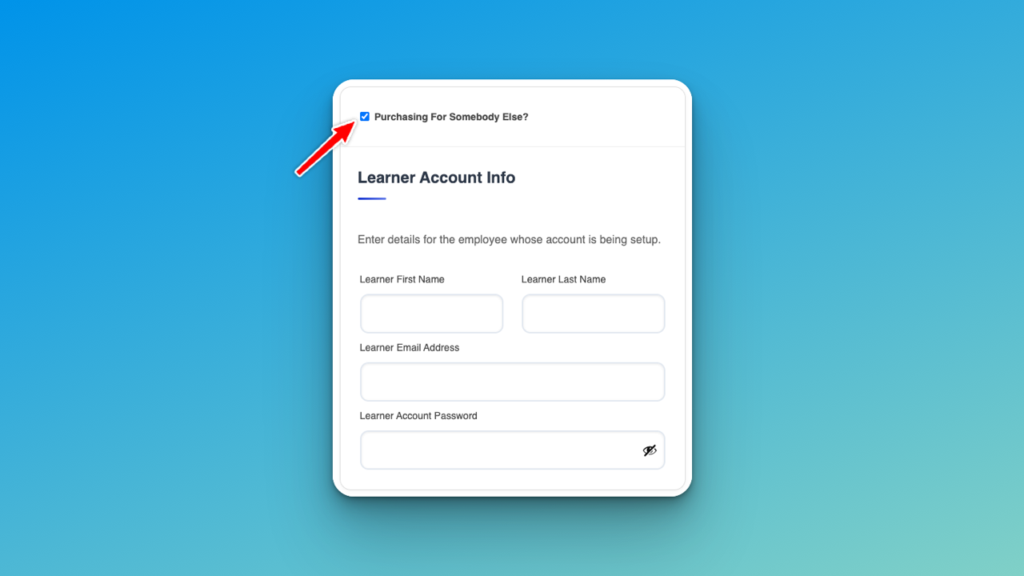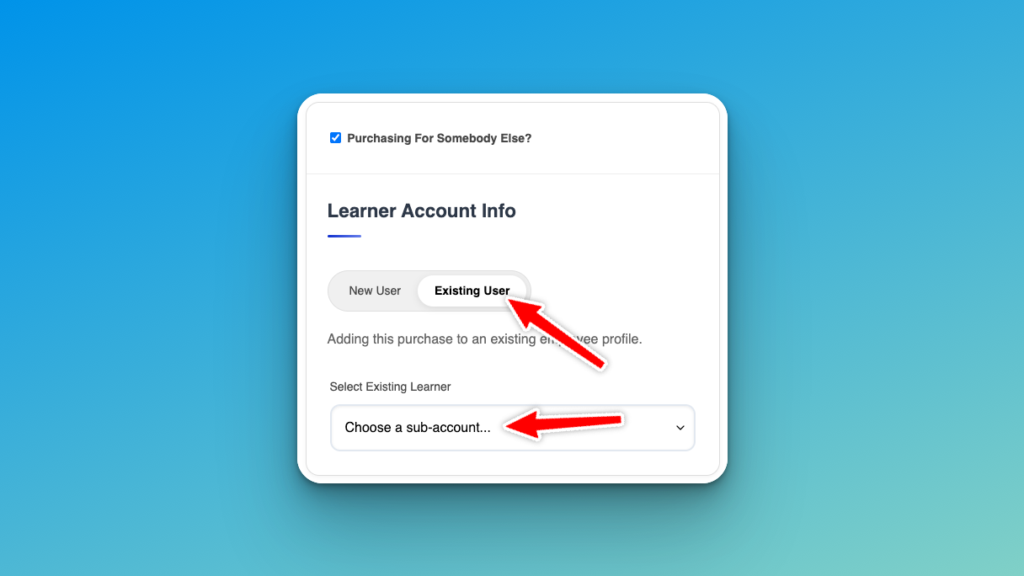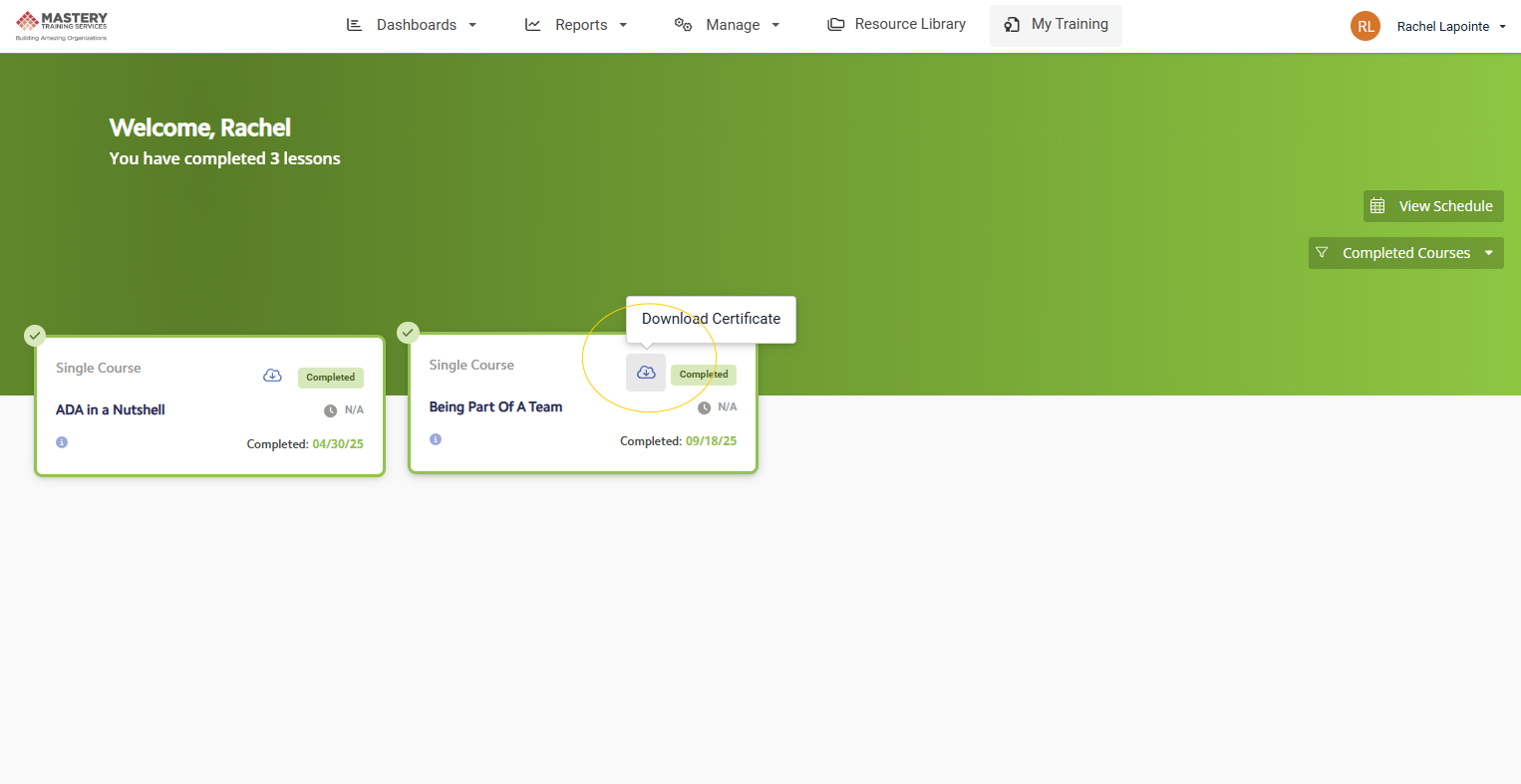Need Answers?
Frequently Asked Questions
Find quick answers to the most common questions about Mastery’s training platform, courses, and accounts—helping you get the information you need without delay.
How do I purchase a course for myself?
1. Browse our course library to find the course that you are interested in
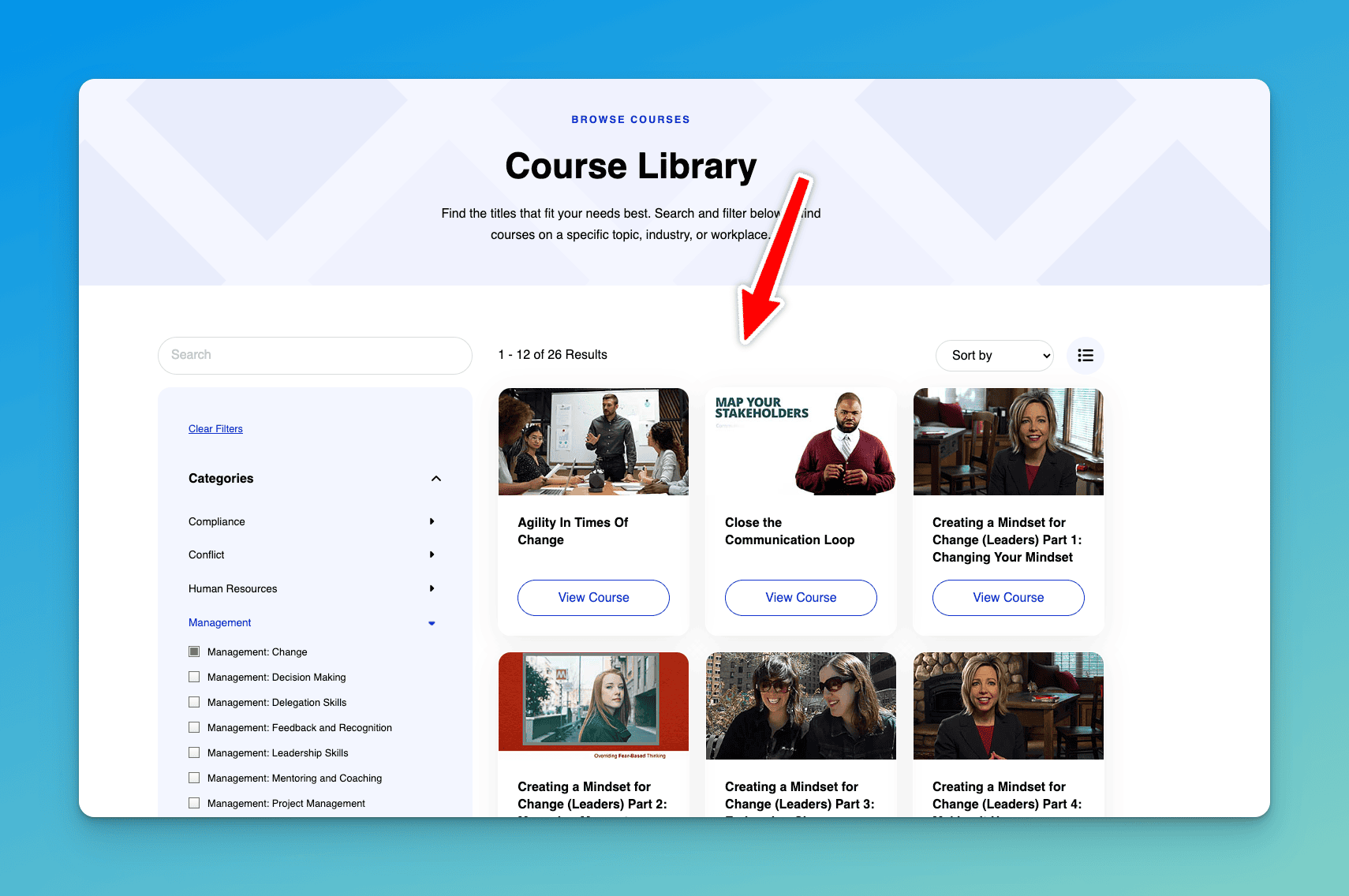
2. Once you have found a course, click the View Course button
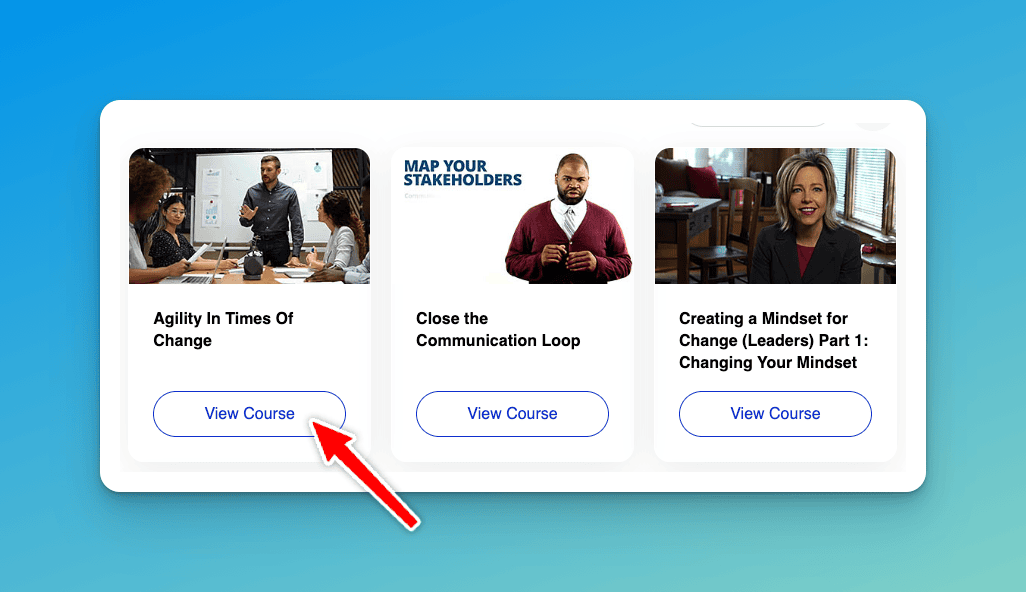
3. Add To Cart by clicking Purchase Individually on the course page.
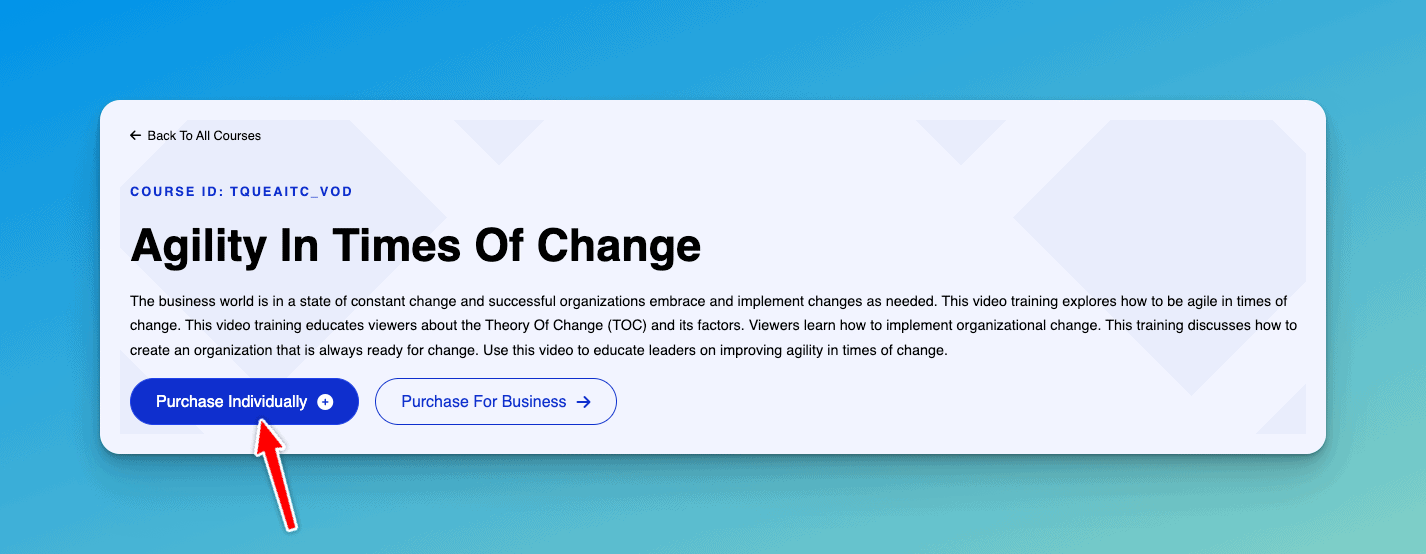
4. View Your Cart by clicking on the cart icon in the navigation.
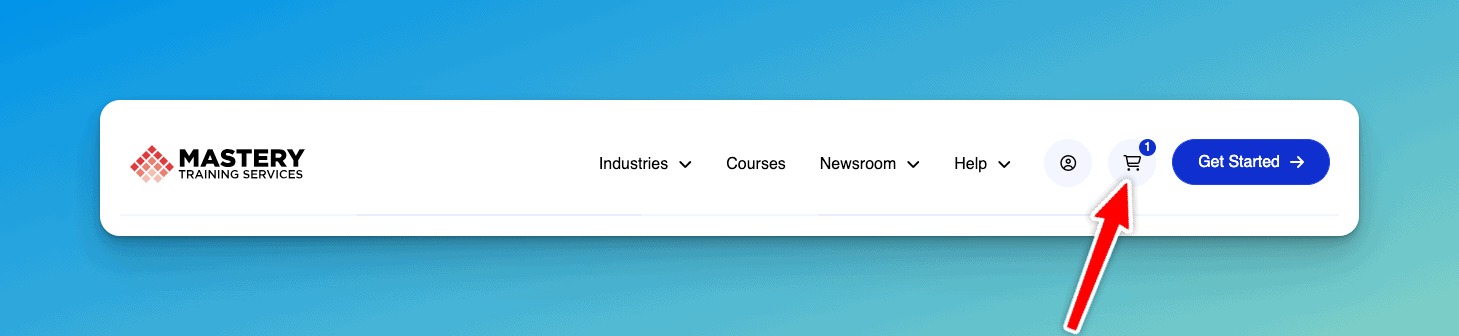
5. Proceed to Checkout by clicking on the checkout button in the cart.
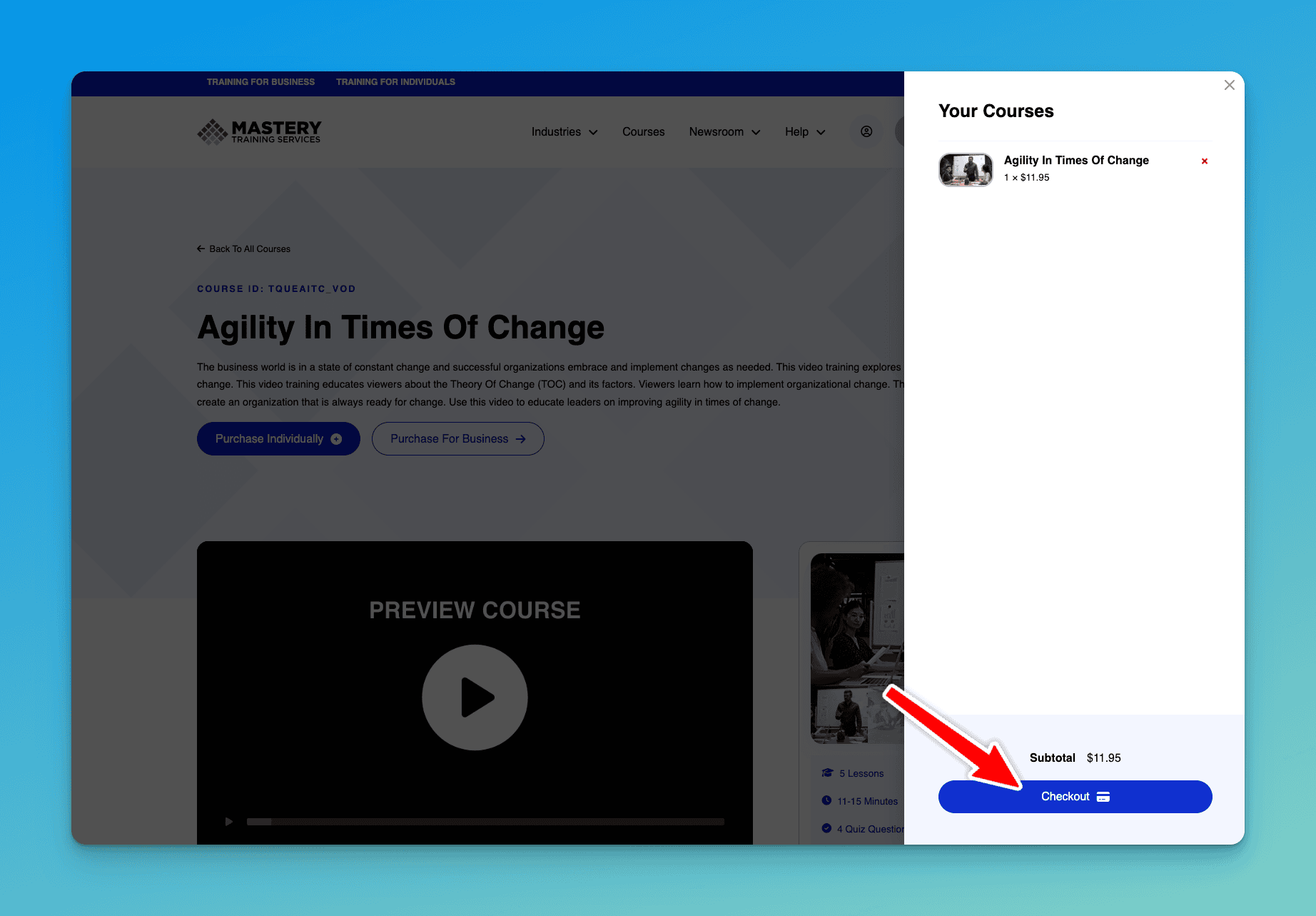
5. Billing & Account Creation: On the Billing Details page, enter the credit card info and email of the person paying for the course and an email address and password to create your account. If you are a returning customer, you can login using your existing email and password.
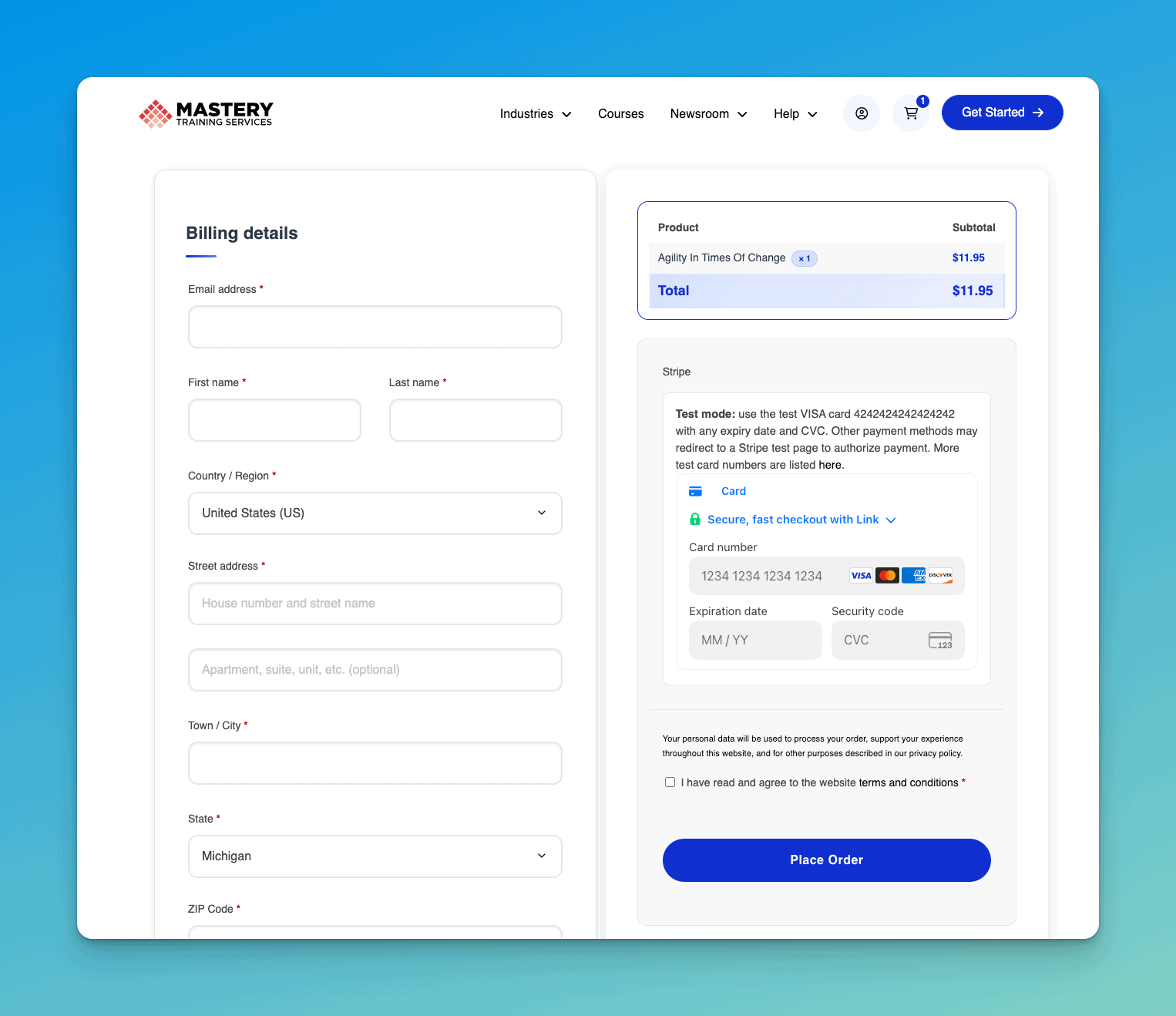
5. Confirmation: Click Place Order and a receipt will be sent to your account email address. You will then be redirected to the order confirmation screen and the course will be added to your account.
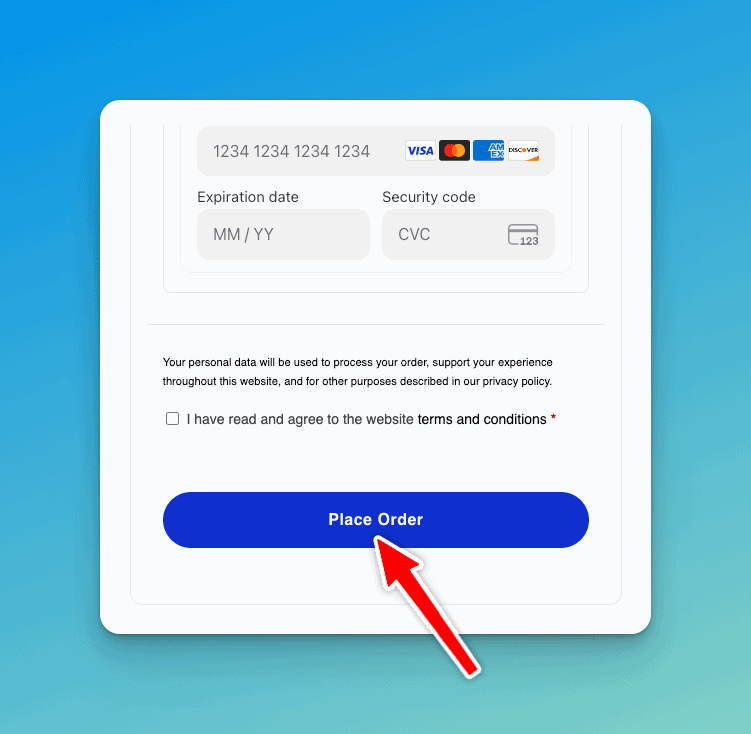
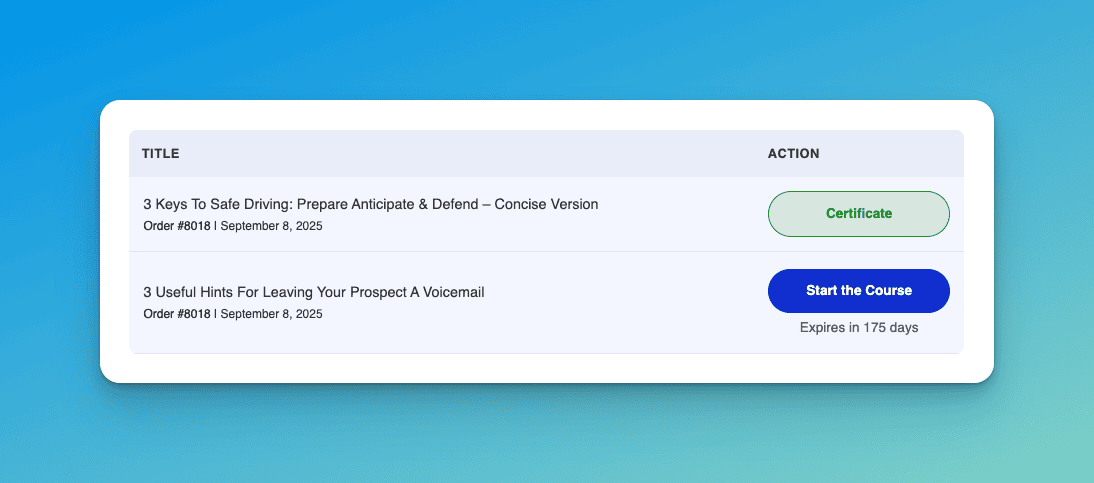
How do I purchase a course for someone else?
I completed my course, where is my certificate?
How do I change the name on a certificate?
Does this course certify me?
Does this course certify me to drive a forklift?
Are these courses certified or approved by OSHA?
Does OSHA accept these certificates as proof of training?
I purchased the wrong course on your retail site. How do I get a refund?
How long is my certificate valid?
How long do I have to complete the course after I purchase it?
How much time does an average course take to complete?
Can I manage your courses from our current Learning Management System (LMS)?
Can I run other vendors' courseware on your Learning Management System?
My workers complain about seeing the same material year after year. Are there multiple versions of a course, so I can present the same material in a different way?
I have workers who speak different languages, and many of our worksites accommodate two, three, and even four different languages. We sometimes provide translators for training at a great cost, but sometimes language problems prohibits us from training. Do you have courses to address this?
How do I contact OSHA?
How do I contact Equal Employment Opportunity Commission (EEOC)?
Testimonials
Don't just take our word for it
Delivering top-tier workplace safety training to global corporations and small businesses alike, our courses meet the highest industry standards from OSHA to NFPA, ensuring compliance and peace of mind for over 4,000 organizations worldwide.