Microsoft Word 2010: Using Templates to Automate Document Creation
- Product ID
- soniwuta_vod
- Training Time ?
- 15 to 20 minutes
- Language(s)
- English
- Video Format
- High Definition
- Required Plugins
- None
- Number of Lessons
- 3
- Quiz Questions
- 5
- Question Feedback
- Wrong Answer Remediation
- Lesson Bookmarking
- Downloadable Resources
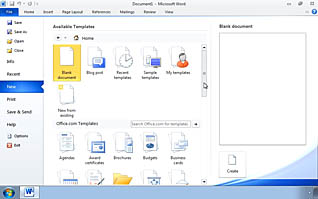
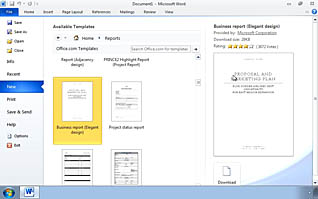

From reports and letters to meeting agendas, documents drive your business. Employees spend time recreating the same documents each month and they may lack consistency from person to person. Solving these common issues is easy with the use of document templates. In Microsoft Word 2010, users can easily access, create, edit and save professional documents with a few simple steps.
Follow along in Word 2010 as an expert instructor provides a video walk through of creating and using templates. Participants learn to access, open and edit free document templates which lead to professional looking documents in half the time. Do you have a unique need? Your team can also create document templates and save them for distribution throughout your company. Save time and energy with standardized document template training!
![]() This course is in the Video On Demand format, to read about Video On Demand features click here.
This course is in the Video On Demand format, to read about Video On Demand features click here.

- Install on any SCORM LMS
- Full-screen video presentation
- Print certificate and wallet card
- You have 30 days to complete the course
Microsoft Office Users
- Using Templates to Automate Document Creation
- Document Templates
- Creating Editing and Saving Document Templates
© Mastery Technologies, Inc.




