Microsoft Office 2010 and Windows 7: What's New in Word 2010?
- Product ID
- soniwnwo_vod
- Training Time ?
- 83 to 91 minutes
- Language(s)
- English
- Video Format
- High Definition
- Required Plugins
- None
- Number of Lessons
- 19
- Quiz Questions
- 8
- Question Feedback
- Wrong Answer Remediation
- Lesson Bookmarking
- Downloadable Resources
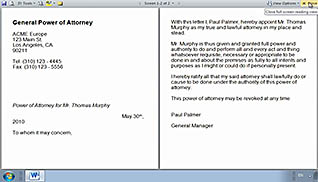


As users transition to Microsoft 2010 from older versions, they may find themselves wanting instruction on how to utilize the new features. This video provides short, yet detailed demonstrations of new features of Word 2010. For example, one of the new features of the 2010 version is the picture effects. As with older versions of Word, there were picture effects, but with this version users can do much more with their picture, such as adding the shadow effect, reflection, and putting the picture in different angles. With older versions these effects affected the whole picture, in 2010's version you can use these functions in separate capacities without affecting the whole picture.
Another feature users will appreciate is the new numbering format. The developers at Microsoft took in the many requests of users of older versions and have added the zero lead in for numbers (i.e. 001, 002); this is just one of the new numbering formats. Other updated features in 2010 explored in this course include built in cover pages, quick tables, mail merge, and the mini translator.
This training course walks viewers through many of the new feature of 2010 and how they are beneficial to users. Help get a jumpstart on realizing the benefits of your updated software with this online video training.
![]() This course is in the Video On Demand format, to read about Video On Demand features click here.
This course is in the Video On Demand format, to read about Video On Demand features click here.

- Install on any SCORM LMS
- Full-screen video presentation
- Print certificate and wallet card
- You have 30 days to complete the course
Individuals who are beginning to use Microsoft Word 2010
- Word 2010 - Overview
- The Ruler
- Document Views
- New Numbering Formats
- Format Styles
- The Navigation Pane
- Cover Pages
- Insert a Blank Page
- Quick Tables
- Picture Tools
- Screenshot
- Headers and Footers
- Quick Parts
- Mail Merge
- The Mini Translator
- Insert Check Boxes
- Check for Issues
- Manage Versions
- Mark as Final
© Mastery Technologies, Inc.




