Microsoft Office 2010 and Windows 7: What's New in PowerPoint 2010?
- Product ID
- soniwnpp_vod
- Training Time ?
- 48 to 54 minutes
- Language(s)
- English
- Video Format
- High Definition
- Required Plugins
- None
- Number of Lessons
- 11
- Quiz Questions
- 6
- Question Feedback
- Wrong Answer Remediation
- Lesson Bookmarking
- Downloadable Resources


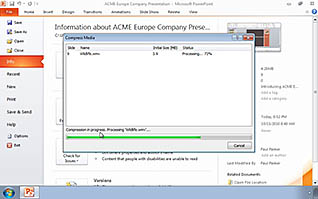
Visual aids enhance many aspects of your daily business and PowerPoint is often the go-to tool. With each new edition, features are added to either improve your presenter ’ s efforts, or slow down their productivity and confuse them. The difference is in the training. Get your staff up to speed with the features of PowerPoint 2010.
Smart Art, video features, and many new views and themes are among the 2010 improvements. The expert facilitator in this training video walks your team through the enhancements of PowerPoint 2010 with a corresponding demonstration. Use this training course to ensure your software improves your presentations instead of slowing down your team!
![]() This course is in the Video On Demand format, to read about Video On Demand features click here.
This course is in the Video On Demand format, to read about Video On Demand features click here.

- Install on any SCORM LMS
- Full-screen video presentation
- Print certificate and wallet card
- You have 30 days to complete the course
All those transitioning to using PowerPoint 2010
- PowerPoint 2010 - Overview
- Presentation Views
- Slide Layouts
- Reset Slides
- SmartArt
- Video Tools
- Themes
- Animations
- The Slide Master
- Compress Media
- Save as a Video
© Mastery Technologies, Inc.




