Microsoft Word 2013: Controlling Page Appearance
- Product ID
- soniw13cp_vod
- Training Time ?
- 23 to 30 minutes
- Language(s)
- English
- Video Format
- High Definition
- Required Plugins
- None
- Number of Lessons
- 4
- Quiz Questions
- 7
- Question Feedback
- Wrong Answer Remediation
- Lesson Bookmarking
- Downloadable Resources


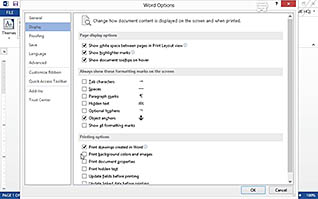
Microsoft Word 2013: Controlling Page Appearance
Microsoft Word 2013 has a lot of options for personalizing documents. This Controlling Page Appearance training gives users step-by-step instructions on how to personalize their own document appearance.
This course demonstrates how to apply a border and color, add a watermark, add headers and footers, and control page layout. Each section is illustrated with a video, showing the user where to navigate in order to create a personalized document. This course helps unlock the secret to creating professional and personalized Word 2013 documents.
![]() This course is in the Video On Demand format, to read about Video On Demand features click here.
This course is in the Video On Demand format, to read about Video On Demand features click here.

- Install on any SCORM LMS
- Full-screen video presentation
- Print certificate and wallet card
- You have 30 days to complete the course
Users of Microsoft Word 2013
- Apply a Page Border and Color
- Add a Watermark
- Add Headers and Footers
- Control Page Layout
-
Apply a page border and color.
- Locate the Page Color and Page Borders buttons.
-
Add a watermark.
- Locate the Watermark button.
- Identify the benefits of creating a custom watermark.
- Select where you can find the button to remove a watermark.
-
Add headers and footers.
- Recall how to access the header in a document.
- Recall how to close the header and footer.
-
Control page layout.
- Identify page layout features.
© Mastery Technologies, Inc.




