Microsoft PowerPoint 2010: Customizing a Design Template
- Product ID
- sonipcdt_vod
- Training Time ?
- 25 to 30 minutes
- Language(s)
- English
- Video Format
- High Definition
- Required Plugins
- None
- Number of Lessons
- 5
- Quiz Questions
- 5
- Question Feedback
- Wrong Answer Remediation
- Lesson Bookmarking
- Downloadable Resources
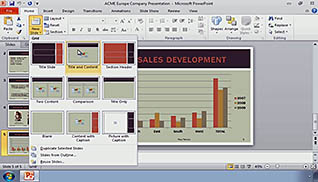


Customizing the PowerPoint environment can save time, but did you know you can also customize a Design Template in order to help further reduce your workload? This allows you to utilize premade slides; all you have to do is insert your text and content. Of course, these are not the only time-savers you can employ when you want to make a presentation. Through this Video On Demand learn how to create a Slide Master, create custom slide layouts and themes, as well as how to add headers and footers.
Many PowerPoint users are unfamiliar with these tools; for example, each slide layout is based on a master slide, which, after alteration, changes each slide layout at the same time so you do not have to change each one. Obviously, this saves you a significant amount of time. You may also want to customize the layout content itself in order to make sure your presentation is clean and organized. PowerPoint comes with a set of pre-made layouts, but these might not be enough for want you want to do.
Utilize the information presented in this training video and follow these, and other time-saving tips, in order to maximize the impact of your PowerPoint presentation.
![]() This course is in the Video On Demand format, to read about Video On Demand features click here.
This course is in the Video On Demand format, to read about Video On Demand features click here.

- Install on any SCORM LMS
- Full-screen video presentation
- Print certificate and wallet card
- You have 30 days to complete the course
Anyone looking to design a template for PowerPoint presentations
- Customizing a Design Template
- Using The Slide Master
- Creating Custom Slide Layouts
- Creating Custom Themes
- Adding Headers and Footers
© Mastery Technologies, Inc.




