Power BI 2: Working With Various Data Sources
- Product ID
- sonipbww_vod
- Training Time ?
- 36 to 39 minutes
- Language(s)
- English
- Video Format
- High Definition
- Required Plugins
- None
- Number of Lessons
- 7
- Quiz Questions
- 3
- Closed Captioning
- Question Feedback
- Wrong Answer Remediation
- Lesson Bookmarking
- Downloadable Resources

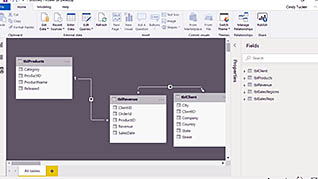
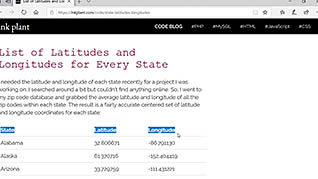
Power BI is a great program allowing you to take data sets and make them easier to access by creating visuals for the data. This course focuses on one particular benefit of Power BI, the ability to pull data from multiple sources for one report.
This step-by-step video training walks users through the process of pulling in data from commonly used files, including Excel, PDFs, CSVs, and Access databases. It also shows users how to pull information from websites.
Improve your efficiency with Power BI reporting by learning how to work with various data sources, as demonstrated in this training.
![]() This course is in the Video On Demand format, to read about Video On Demand features click here.
This course is in the Video On Demand format, to read about Video On Demand features click here.

- Install on any SCORM LMS
- Full-screen video presentation
- Print certificate and wallet card
- You have 30 days to complete the course
Power BI users
- Using Data From Excel Tables
- Using Data From Normalized Excel Spreadsheets
- How To Update Data
- Import Data From Websites
- Import Data From A PDF File
- Import Data From A CSV File
- Import Data From Access Databases
© Mastery Technologies, Inc.




