Power BI 7: Power BI Service - The Online Version
- Product ID
- sonipbso_vod
- Training Time ?
- 18 to 24 minutes
- Language(s)
- English
- Video Format
- High Definition
- Required Plugins
- None
- Number of Lessons
- 5
- Quiz Questions
- 6
- Closed Captioning
- Question Feedback
- Wrong Answer Remediation
- Lesson Bookmarking
- Downloadable Resources
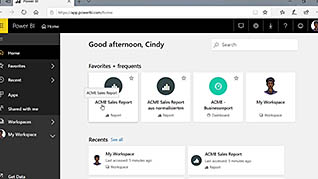


This online training course, one of a series on Power BI, educates viewers about the powerful functions of Power BI Service, the online version of Power BI.
This training explores how to navigate the dashboard of Power BI Service. This training shows users how to effectively share reports for collaboration using the flexibility of Power BI linked with Office 365.
Use this course to help users learn more about some of the unique functions of the online version of Power BI.
![]() This course is in the Video On Demand format, to read about Video On Demand features click here.
This course is in the Video On Demand format, to read about Video On Demand features click here.

- Install on any SCORM LMS
- Full-screen video presentation
- Print certificate and wallet card
- You have 30 days to complete the course
All Power BI users
- First Steps In The Power BI Service
- Activate The Power BI Service
- Share Reports For Collaboration
- Provide Reports In Teams
- Final Remarks
© Mastery Technologies, Inc.




