Microsoft PowerPoint 2016 Level 1.8: Preparing to Deliver Your Presentation
- Product ID
- sonip16pd_vod
- Training Time ?
- 37 to 48 minutes
- Language(s)
- English
- Video Format
- High Definition
- Required Plugins
- None
- Number of Lessons
- 7
- Quiz Questions
- 11
- Closed Captioning
- Question Feedback
- Wrong Answer Remediation
- Lesson Bookmarking
- Downloadable Resources
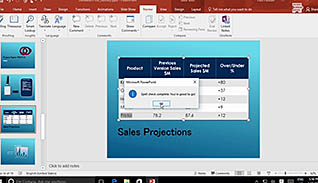
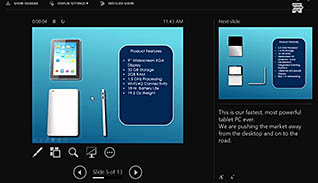

We have all witnessed PowerPoint presentations, whether in an academic or professional environment, and nothing destroys the presenter’s credibility faster than a hastily prepared or delivered presentation. This course aims to curtail this problem and help employees mitigate any last-minute oversights.
Specifically, this course explains the steps one should take before presenting a PowerPoint presentation. PowerPoint 2016 makes it easy to apply transitions, review the presentation content with autocorrect, spell check, and automatically check for compatibility and accessibility. This course provides step-by-step directions to prepare one’s PowerPoint to ensure it is error free and ready to go.
Utilize this course to help your employees understand the subtle nuances of PowerPoint presentation preparation and delivery.
![]() This course is in the Video On Demand format, to read about Video On Demand features click here.
This course is in the Video On Demand format, to read about Video On Demand features click here.

- Install on any SCORM LMS
- Full-screen video presentation
- Print certificate and wallet card
- You have 30 days to complete the course
PowerPoint presenters
- Introduction
- Review Your Presentation with AutoCorrect, Spell Checker, and Smart Lookup
- Review Your Presentation with the Compatibility and Accessibility Checkers
- Apply Transitions
- Print Your Presentation
- Present a Slide Show
- Export a Presentation to a PDF File
-
Review your presentation with the AutoCorrect, Spell Checker, and Smart Lookup features.
- Select the tab which will enable users to customize their auto correct options.
- Select the button which will enable users to research specific terms articles and links.
-
Review your presentation with the Compatibility and Accessibility Checkers.
- Recall the default file extension for PowerPoint 2016.
- Recall how .ppt files are handled in PowerPoint 2016.
- List the functions of the accessibility checker.
-
Apply slide transitions.
- List possible elements of slide transitions.
-
Print your presentation.
- Select the print option which is unavailable for PowerPoint presentations.
-
Present a slide show.
- Recall the various print options available for printing a slide show.
-
Export a presentation to a PDF file.
- Identify the file format that would be used for reducing file size.
- Select the file format that is most commonly used.
- Identify the file format that could be shared with others as a starting point for creating their own presentation.
© Mastery Technologies, Inc.




