Microsoft Excel 2010 - Performing Calculations in an Excel Worksheet
- Product ID
- soniepce_vod
- Training Time ?
- 87 to 92 minutes
- Language(s)
- English
- Video Format
- High Definition
- Required Plugins
- None
- Number of Lessons
- 9
- Quiz Questions
- 5
- Question Feedback
- Wrong Answer Remediation
- Lesson Bookmarking
- Downloadable Resources
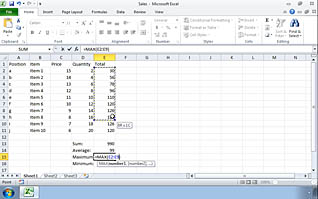
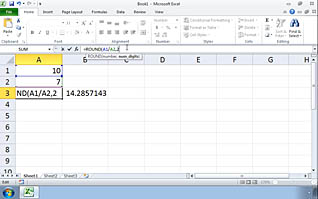
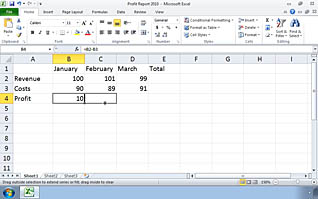
Microsoft Excel 2010 can help you perform calculations with the data you input; these calculations can range from addition and subtraction to more complicated functions, such as finding the maximum and minimum of a range of data. However, without specific guidance you may find it difficult to perform these calculations. Microsoft Excel contains functions to help make this task much easier. This training video teaches you these functions and will have you performing calculations in Excel with ease.
Do you manually change your formulas every time you move your cells? Excel contains another useful function, called references, allowing your calculations to automatically shift with the changes you make. This Video On Demand lesson gives you the tools to use this function as well. Utilize and implement the information presented here and increase your knowledge of Microsoft Excel, thus making your use of it much simpler and faster.
![]() This course is in the Video On Demand format, to read about Video On Demand features click here.
This course is in the Video On Demand format, to read about Video On Demand features click here.

- Full-screen video presentation
- Print certificate and wallet card
- You have 30 days to complete the course
Those beginning to use Excel 2010
- Performing Calculations in Excel
- Creating Formulas in a Worksheet
- The Sum Function
- Average Minimum and Maximum
- The Count Function
- The Round Function
- Changing and Deleting Cell Contents
- Relative References
- Absolute References
© Mastery Technologies, Inc.




