Microsoft Excel 2010 - Analyzing Data Using PivotTables Slicers and PivotCharts
- Product ID
- sonieadu_vod
- Training Time ?
- 62 to 67 minutes
- Language(s)
- English
- Video Format
- High Definition
- Required Plugins
- None
- Number of Lessons
- 7
- Quiz Questions
- 5
- Question Feedback
- Wrong Answer Remediation
- Lesson Bookmarking
- Downloadable Resources
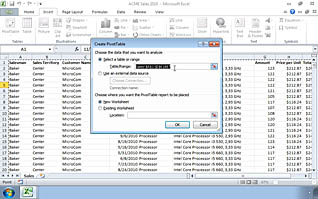
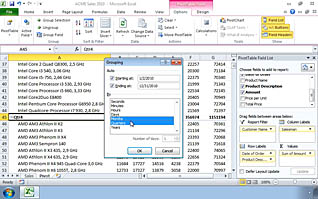
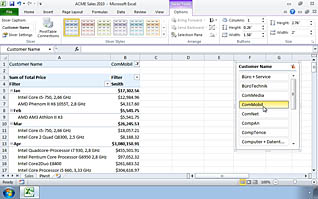
Microsoft Excel 2010: Analyzing Data Using PivotTables, Slicers, and PivotCharts
Many companies today use Excel to analyze data; however, large Excel files can be overwhelming to work with. A more compact way to view information quickly is with a PivotTable. In this Analyzing Data Using PivotTables, Slicers, and PivotCharts online course, you will learn how to create and customize PivotTables and PivotCharts in Microsoft Excel 2010.
The video demonstrations in this training course showcase how to select the data for your PivotTable, including the row and column labels and the values you wish to include. You will learn how to easily group data together for quick, visual reference, and receive an overview of the basic PivotChart features. Slicers, or filters, are covered as a method to help you analyze your data. This course also shows how to transfer the PivotTable into a PivotChart for a graphical representation of your Excel data.
![]() This course is in the Video On Demand format, to read about Video On Demand features click here.
This course is in the Video On Demand format, to read about Video On Demand features click here.

- Install on any SCORM LMS
- Full-screen video presentation
- Print certificate and wallet card
- You have 30 days to complete the course
Anyone using Excel 2010 interested in PivotTables and analyzing data
- Analyzing Data Using PivotTables
- PivotTables
- PivotTable Field Lists
- Data Grouping
- Inserting Calculated Fields
- Filtering Data Using Slicers
- Analyzing Data Using PivotCharts
© Mastery Technologies, Inc.




