Microsoft Excel 2016 Level 3.2: Using Lookup Functions and Formula Auditing
- Product ID
- sonie16ul_vod
- Training Time ?
- 17 to 28 minutes
- Language(s)
- English
- Video Format
- High Definition
- Required Plugins
- None
- Number of Lessons
- 3
- Quiz Questions
- 11
- Closed Captioning
- Question Feedback
- Wrong Answer Remediation
- Lesson Bookmarking
- Downloadable Resources

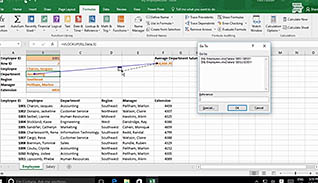

Microsoft Excel 2016 Level 3.2: Using Lookup Functions and Formula Auditing
Producing nice-looking, easy-to-interpret, and error-free workbooks is easy when you utilize all the available tools in Excel 2016. This course focuses on tips for finding data based on specific criteria, audit your own formulas, and debug formulas producing errors.
Learn how to navigate through your data quickly with Lookup functions. After exploring Lookup functions, this course takes you through the process for watching and evaluating formulas to identify and correct errors.
The training teaches Excel users how to break down different components of their worksheets, to make editing and auditing easier. The techniques demonstrated in this course help learners create accurate and easy-to-read workbooks.
![]() This course is in the Video On Demand format, to read about Video On Demand features click here.
This course is in the Video On Demand format, to read about Video On Demand features click here.

- Install on any SCORM LMS
- Full-screen video presentation
- Print certificate and wallet card
- You have 30 days to complete the course
Excel 2016 users
- Use Lookup Functions
- Trace Precedent and Dependent Cells
- Watch and Evaluate Formulas
-
Use lookup functions.
- Distinguish between Match, Index, and V Lookup functions.
-
Trace precedent and dependent cells.
- Recognize the function of precedent and dependent cell tracing.
- Recall how to identify precedent cell in a relationship.
- Recall how to identify related cells in the same worksheet.
-
Watch and evaluate formulas.
- Recall where the Watch Window button is located.
- List the order of functions Excel follows to calculate complex formulas.
- Identify which function will indicate an error.
© Mastery Technologies, Inc.




