Microsoft Excel 2016 Level 1.5: Printing Workbooks
- Product ID
- sonie16pw_vod
- Training Time ?
- 10 to 14 minutes
- Language(s)
- English
- Video Format
- High Definition
- Required Plugins
- None
- Number of Lessons
- 3
- Quiz Questions
- 4
- Closed Captioning
- Question Feedback
- Wrong Answer Remediation
- Lesson Bookmarking
- Downloadable Resources

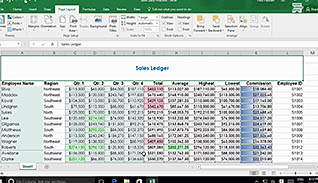

An Excel workbook can contain thousands of rows and columns, the amount of data you can input is simply massive, so when it comes to printing workbooks you quickly discover some unique challenges. This course takes you through the steps to organize a workbook so you end up with an easy-to-read and analyze print out.
This course demonstrates how to use Print Preview to see what your document will look like prior to printing. If you need to change anything about your workbook, including the format or the data itself, you can check the Print Preview each time to ensure your workbook prints correctly. To assist your readers in understanding the large amount of data in the workbook, you can organize your workbook with pane breaks, print tiles, headers, and footers. This course demonstrates how to implement these settings.
If you want to store and display large amounts of data, Excel workbooks are incredibly useful. The information presented in this course shows you how to better print your Excel workbooks and make them more easily understood.
![]() This course is in the Video On Demand format, to read about Video On Demand features click here.
This course is in the Video On Demand format, to read about Video On Demand features click here.

- Install on any SCORM LMS
- Full-screen video presentation
- Print certificate and wallet card
- You have 30 days to complete the course
Anyone using Excel 2016
- Configure and Preview a Print Job
- Set Up the Page Layout
- Configure Headers and Footers
-
Configure and preview a print job.
- Recognize options available under the print menu.
-
Set up the page for printing.
- Recall steps to set column labels for printing.
- Recall steps for customizing page breaks.
-
Configure headers and footers.
- Locate the Header and Footer tools.
© Mastery Technologies, Inc.




