Microsoft Excel 2016 Level 1.4: Formatting a Worksheet
- Product ID
- sonie16fw_vod
- Training Time ?
- 30 to 40 minutes
- Language(s)
- English
- Video Format
- High Definition
- Required Plugins
- None
- Number of Lessons
- 6
- Quiz Questions
- 10
- Closed Captioning
- Question Feedback
- Wrong Answer Remediation
- Lesson Bookmarking
- Downloadable Resources

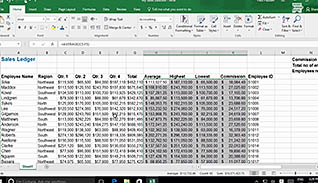
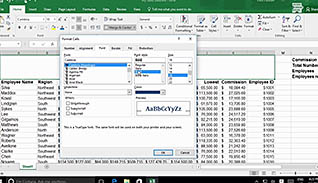
Microsoft Excel 2016 Level 1.4: Formatting a Worksheet
Whether you’re a new Excel user or just upgrading to Excel 2016, you’ll get value from this excellent training, which provides step-by-step instructions to simplify formatting a spreadsheet or workbook. This video shows basic formatting, such as font, font size and color. It also discusses how to use the cell alignment settings to create consistency and readability in your worksheet. The use of preset formats for currency, accounting, fractions, dates and more is shown and applied.
Examples of how, when and why to use conditional formatting to make certain types of data stand apart from the mass of data is demonstrated, as is how to save a worksheet as a template for personal use or to share with your organization.
This well-paced training video benefits anyone who uses Excel, and helps the viewer create easy-to-read worksheets.
![]() This course is in the Video On Demand format, to read about Video On Demand features click here.
This course is in the Video On Demand format, to read about Video On Demand features click here.

- Install on any SCORM LMS
- Full-screen video presentation
- Print certificate and wallet card
- You have 30 days to complete the course
Excel 2016 users
- Apply Text Formats
- Apply Number Formats
- Align Cell Contents
- Apply Cell Styles and Themes
- Apply Basic Conditional Formatting
- Create and Use Templates
-
Apply text formats to cells.
- Recall how to change the font and size of all the cells at one time.
- Identify what hyperlinks are used for in Excel spreadsheets.
-
Apply number formats to cells.
- Identify the formatting options available in the Number dialog box on the Home tab.
-
Align cell contents.
- Recall alignment defaults for numeric and textual data.
- Recall how to use the Merge & Center option.
-
Apply cell styles and themes.
- Recall benefits of applying cell styles and themes in Excel.
- Recall which types of workbook formatting are not included in themes.
-
Apply basic conditional formatting.
- Identify the types of conditional formatting available Excel 2016.
-
Create and use templates.
- Recall how to create a template in Excel 2016.
© Mastery Technologies, Inc.




