Microsoft Access 2013: Getting Started with Access
- Product ID
- sonia13gs_vod
- Training Time ?
- 44 to 64 minutes
- Language(s)
- English
- Video Format
- High Definition
- Required Plugins
- None
- Number of Lessons
- 10
- Quiz Questions
- 20
- Question Feedback
- Wrong Answer Remediation
- Lesson Bookmarking
- Downloadable Resources
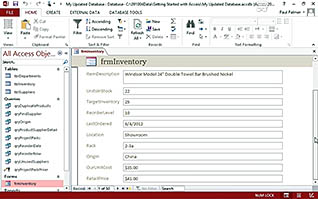
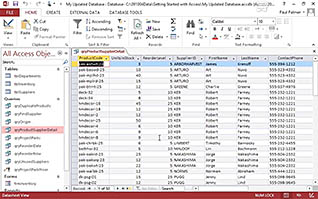
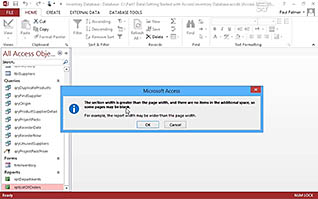
Microsoft Access 2013: Getting Started with Access
In this course, employees will learn how to use Microsoft Office Access 2013 to manage, modify and manipulate data. This step by step video-based training walks employees through the program’s features, from creating tables and queries to generating reports.
Employees also learn to use Access to manage forms and how to troubleshoot problems utilizing the help feature within the program. With this training, your employees learn the value of using Microsoft Access in assisting to simplify one’s workload.
![]() This course is in the Video On Demand format, to read about Video On Demand features click here.
This course is in the Video On Demand format, to read about Video On Demand features click here.

- Install on any SCORM LMS
- Full-screen video presentation
- Print certificate and wallet card
- You have 30 days to complete the course
All Employees
- Launch Access
- Edit Tables And Rows
- Navigate The Records Bar
- Use Forms For Data Entry
- Use Queries
- Use Reports
- Explore Access Ribbon Commands
- Create A Simple Access Database
- Create A Form
- Get Help In Microsoft Access
-
Launch the Access application.
- Select where you can find and launch Access 2013.
- Identify Access files.
-
Edit tables and rows.
- Identify why the Save as function should be used.
- Identify what makes up the rows and columns in an Access database.
- Recall how to delete a row.
-
Navigate the Records Bar.
- Recall how to navigate the records bar.
-
Use forms for data entry.
- Recall why forms are used.
-
Use queries.
- Recall why a query is used.
-
Use reports.
- Recall how to find different viewing options for reports.
-
Explore Access ribbon commands.
- Select which tabs are available on the Access ribbon.
-
Create a simple Access database.
- Recall the steps to create a new database.
- Recall how to rename a field.
- Identify data types for fields.
- Identify the Primary Key field.
-
Create a form.
- Recall how to enter data in a form.
-
Get help in Microsoft Access.
- Recall how to get help in Access 2013.
- Identify the two options for searching in Access Help.
- Identify Access Help features.
© Mastery Technologies, Inc.




