Microsoft Word 2010: Customizing Tables and Charts
- Product ID
- soniwctc_vod
- Training Time ?
- 49 to 54 minutes
- Language(s)
- English
- Video Format
- High Definition
- Required Plugins
- None
- Number of Lessons
- 8
- Quiz Questions
- 5
- Question Feedback
- Wrong Answer Remediation
- Lesson Bookmarking
- Downloadable Resources
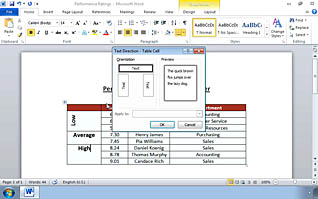
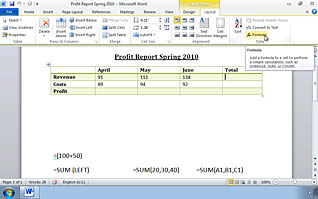
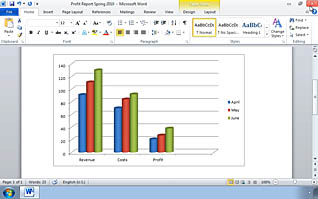
Microsoft Word 2010: Customizing Tables and Charts
Microsoft Word 2010 provides users with more advanced data presentation options. Your employees can enhance their long hand reports, sales proposals, and project plans with dynamic tables and charts. Value-added functions include data sorting, table calculations, visually impressive charts, and caption dialogue boxes.
This online course provides step-by-step instructions through video demonstrations for making these customizations. Learn to create custom tables and charts with ease. Well-formatted documents contribute to your company’s professional image; start improving your team’s skills today!
![]() This course is in the Video On Demand format, to read about Video On Demand features click here.
This course is in the Video On Demand format, to read about Video On Demand features click here.

- Full-screen video presentation
- Print certificate and wallet card
- You have 30 days to complete the course
Microsoft 2010 Users
- Customizing Tables and Charts
- Sorting Tables
- Merging Cells
- Inputting Data into a Table
- Text Direction
- Performing Calculations in a Table
- Creating Charts
- The Caption Dialog Box
© Mastery Technologies, Inc.




