Microsoft Outlook 2016 Level 2.8: Sharing Workspaces with Others
- Product ID
- sonio16sw_vod
- Training Time ?
- 23 to 29 minutes
- Language(s)
- English
- Video Format
- High Definition
- Required Plugins
- None
- Number of Lessons
- 4
- Quiz Questions
- 6
- Closed Captioning
- Question Feedback
- Wrong Answer Remediation
- Lesson Bookmarking
- Downloadable Resources
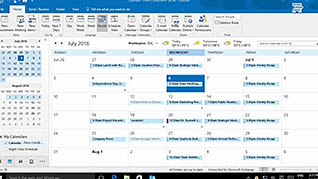


With Outlook 2016, you can share your workspace with others while tailoring permissions to meet your needs. Sharing items like calendars and contacts allow for easy scheduling and more open communication among your team.
This online training course demonstrates how to first assign a delegate to your Outlook account. This delegate can send messages on your behalf. You will see what types of access permissions you can assign to your delegate. You will also learn how to share your calendar via email invitation. Contact sharing is also discussed in this course.
Sharing your workspace involves being mindful of data protection and privacy; however, it can also help enforce workflows and core processes. This course shows all Outlook 2016 is capable of when it comes to sharing your workspace and assigning appropriate permissions.
![]() This course is in the Video On Demand format, to read about Video On Demand features click here.
This course is in the Video On Demand format, to read about Video On Demand features click here.

- Install on any SCORM LMS
- Full-screen video presentation
- Print certificate and wallet card
- You have 30 days to complete the course
All Outlook 2016 users
- Introduction
- Delegate Calendar Access
- Share Your Calendar with Another User
- Share Your Contacts Sharing with Another User
-
Delegate calendar access.
- Select which access title will enable users to read and create items in a folder.
- Select which access title will prevent users from selecting a folder.
- Identify the permissions level which will enable a person to read, create, modify, delete items and create sub folders.
-
Share your calendar with another user.
- Recall the function which enables both the user and the recipient access to each other's calendars.
-
Share your contacts sharing with another user.
- Recall how to delete a shared contact.
© Mastery Technologies, Inc.




