- Product ID
- sonimo365ya_vod
- Training Time ?
- 19 to 32 minutes
- Language(s)
- English
- Video Format
- High Definition
- Required Plugins
- None
- Number of Lessons
- 5
- Quiz Questions
- 13
- Closed Captioning
- Question Feedback
- Wrong Answer Remediation
- Lesson Bookmarking
- Downloadable Resources
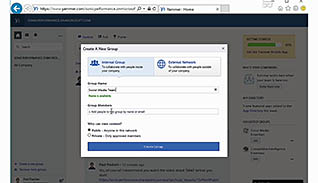


Microsoft Office 365 offers many new ways for employees to cooperate and communicate. Yammer is a social media tool within Microsoft Office 365 that allows workers to share ideas and communicate in a familiar, streamlined manner.
Yammer keeps a running record of communication unmatched by disjointed, back-and-forth email threads. This video demonstrates initial Yammer set up, how to form internal groups, how to send messages, and how to add external members to groups.
Learn the basics of Yammer and start using it to communicate and collaborate internally at your organization.
![]() This course is in the Video On Demand format, to read about Video On Demand features click here.
This course is in the Video On Demand format, to read about Video On Demand features click here.

- Install on any SCORM LMS
- Full-screen video presentation
- Print certificate and wallet card
- You have 30 days to complete the course
Users new to Officer 365
- Introduction
- First Steps
- Groups
- Send Messages
- External Groups
-
Interact with colleagues with Yammer.
- List advantages of using Yammer.
- Identify the 3 main sections in Yammer.
- Distinguish between the 3 main sections in Yammer.
- Recall the items that can be accessed by clicking on your profile picture.
- Recall where you can change your password.
-
Create and manage groups for collaboration.
- Identify the capabilities of Yammer administrators.
- Recall limitations in Yammer when collaborating on documents.
- Recall the number of people able to use Yammer notes at the same time.
-
Send instant messages.
- Recall where instant messaging is available within Office 365.
- Recall how to send a message using instant messaging.
-
Communicate with people outside of your organization using Yammer.
- Recall how Yammer can be used to communicate with people outside your company.
- Identify methods of communicating with external and internal groups.
© Mastery Technologies, Inc.




