Microsoft Office 365: SharePoint Sites
- Product ID
- sonimo365sp_vod
- Training Time ?
- 29 to 49 minutes
- Language(s)
- English
- Video Format
- High Definition
- Required Plugins
- None
- Number of Lessons
- 12
- Quiz Questions
- 20
- Closed Captioning
- Question Feedback
- Wrong Answer Remediation
- Lesson Bookmarking
- Downloadable Resources
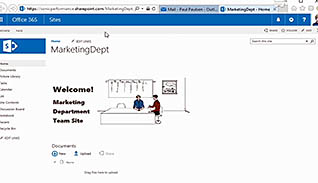
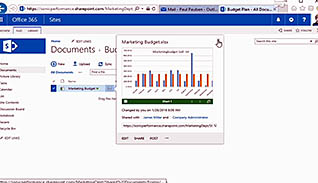
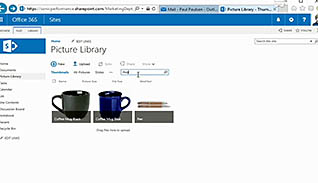
Microsoft Office 365: SharePoint Sites
SharePoint Sites within Office 365 make it easy to create a site to share documents and information with co-workers.
This training video demonstrates how 365’s SharePoint Sites can be used to share different types of files and information. Viewers are shown step-by-step directions to better use the features available in SharePoint Sites. Some of the specific topics include setting alerts, versioning, syncing, lists, calendars, tasks, and discussion boards.
Microsoft Office 365’s SharePoint Sites can be used to greatly increase a user’s ability to communicate and share files with others. This video training educates users how to effectively use this application.
![]() This course is in the Video On Demand format, to read about Video On Demand features click here.
This course is in the Video On Demand format, to read about Video On Demand features click here.

- Install on any SCORM LMS
- Full-screen video presentation
- Print certificate and wallet card
- You have 30 days to complete the course
Microsoft Office 365 Users Using SharePoint Sites
- Introduction
- First Steps
- Document Library
- Set And Manage Alerts
- Understanding Versioning
- Sync
- Share A Site
- Picture Library
- Lists
- Calendar
- Tasks
- Discussion Board
-
Navigate in SharePoint.
- Explain what a Site is.
- Locate the navigation menu.
-
Use document libraries to save files.
- Identify advantages for storing documents on the cloud.
- Recall the uses of the Recycle Bin.
-
Set and manage alerts.
- Recall how to set and manage alerts.
- Identify which libraries you should set alerts for.
-
Manage document versions.
- Recall how to view all versions of a document.
- Recall the purpose of checking out a document.
- Recall the importance of checking in a document after editing.
-
Sync files to your local drive.
- Recall how to sync files.
- Recognize the available features of the sync function.
-
Share your library with team members.
- Identify some functions available while working in a library.
- Recall how to list a document on your homepage.
-
Store pictures in the picture library.
- Recall where metadata can be added in Office 365.
-
Share and organize data with Lists.
- Recall the importance of setting alerts.
- Recognize what the green star indicates.
-
Utilize the Team Calendar in SharePoint.
- Recall a benefit of using Calendar in the Sites collection.
- Recognize how you are able to connect team members through the Calendar function.
-
Manage and delegate tasks.
- Identify the features for Tasks in the Sites collection.
-
Collaborate with team members through the Discussion Board.
- Recall the main difference between using a discussion board versus email when communicating with team members.
© Mastery Technologies, Inc.




