Microsoft Excel 2010 - Collaborating with Other Users
- Product ID
- soniecou_vod
- Training Time ?
- 51 to 56 minutes
- Language(s)
- English
- Video Format
- High Definition
- Required Plugins
- None
- Number of Lessons
- 8
- Quiz Questions
- 5
- Question Feedback
- Wrong Answer Remediation
- Lesson Bookmarking
- Downloadable Resources
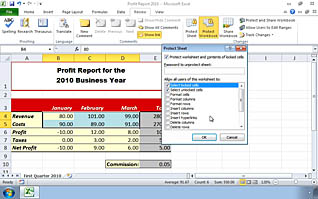
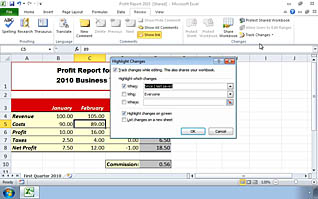
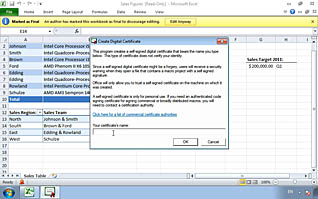
Excel 2010 users learn about the Review tab and many of the tools it offers to simplify sharing workbooks and worksheets. How to protect individual cells from changes, how to protect worksheets from changes, how to hide worksheets from others, and reversing all these procedures is discussed in-depth.
Users learn ways to allow multiple people to access and edit a worksheet simultaneously, track the changes made by each user, and accept or reject the changes. Merging multiple versions of the same worksheet is demonstrated. Saving workbooks to the SharePoint Server is covered. Digital signatures and their uses are explained, along with steps to create and validate them. Viewers learn when and why to mark a workbook as “Final,” and things to be cautious about when doing so.
This Video On Demand helps Excel users be more efficient and effective collaborators, enabling them to get more done in less time.
![]() This course is in the Video On Demand format, to read about Video On Demand features click here.
This course is in the Video On Demand format, to read about Video On Demand features click here.

- Install on any SCORM LMS
- Full-screen video presentation
- Print certificate and wallet card
- You have 30 days to complete the course
Anyone looking to improve their skills using Excel 2010
- Collaborating with Other Users
- Protecting Files
- Protecting Sheets and Cells
- Sharing a Workbook
- The SharePoint Server
- Merging Workbooks
- Digital Signatures
- The "Mark As Final" Option
© Mastery Technologies, Inc.




